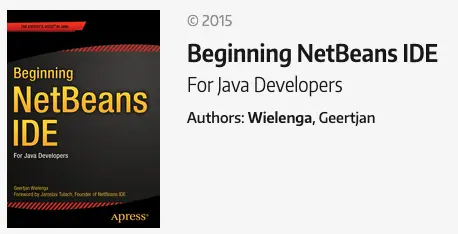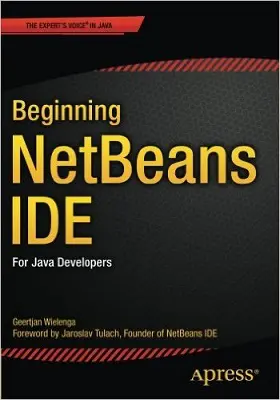Today I finished reading the Beginning NetBeans IDE for Java Developers, a masterpiece written by Geertjan Wielenga, a product manager in the NetBeans Team, and published by Apress (August, 2015).
To make your work a masterpiece, first master the tools of your work.
-— Chinese adage
The book covers all its subjects in only 280 pages, which is interesting! No painfully long introductions and debriefings. Instead, it has only the content that actually matters.
Structured Insights into Key Features of NetBeans IDE
During NetBeans Day Paris, on October 16th, 2015, I received the book from Geertjan himself. I skipped the first chapter, which describes installation, as I have been using NetBeans for more than three years, and so I’ve already had it installed for a while now. Next, chapter 2 is a soft hands-on procedure for getting started with NetBeans IDE, focused on creating a “Hello World” application. When working on this simple application, Geertjan shows NetBeans IDE’s basic windows, commands, and menus.
Chapter 3 covers the Java Editor, which is the most important component of a Java IDE. That’s why the author allocates to this chapter more pages and more screenshots than any other chapter of the book. In this chapter, Geertjan focuses on the great editor features provided by NetBeans IDE, such as editor customizations, code completion, templates, formatting, as well as search and replace features. Next, in chapter 4, you are provided with a general overview of the most important and useful wizards that are included in the IDE, such as those for creating a new project or file, as well as where and how to efficiently edit project properties. Chapter 5 is very awesome! In this chapter, there is a step-by-step guide for fully working through the process of Java EE application creation. Before creating the application, there is an overview of setting up the tools and technologies that relate to Java EE, such as the application server and the database server.
Chapter 6 is a full showcase about the code analysis and refactoring features provided by NetBeans IDE, which are great features needed by any software craftsman. Chapter 7 is a test-driven chapter. I found in it many useful integration overviews of testing frameworks, including JUnit, TestNG, Arquilian, and more… and even including the great SonarQube. Chapter 8 is my favorite chapter: Debugging! As debugging is such an important feature of the IDE, this chapter has been written perfectly to help every NetBeans user fully understand how to defeat bugs. Chapter 9 is a great user guide for profiling and tuning Java applications. Moreover, Geertjan crosses the barriers and shows even how to use the Apache JMeter plugin in NetBeans IDE to guarantee a great coupling between the many developer tools. Chapter 10 is the last chapter of the masterpiece, where we find a great user guide for using Git in NetBeans IDE.
Conclusion
It is very helpful to master the basic concepts and features of the IDE that you are using. As this book dives right into what’s noteworthy for NetBeans IDE, all the great and useful features are explained in a very nice way with great screenshots and small examples.
It’s always the small pieces that make the big picture.
-— Unknown
After three years of using NetBeans IDE, I think this book is the developer compass to correctly improve anyone’s NetBeans experience. The experience of reading this book was also great. I think it is really a must-have for every NetBeans user, even those who are experienced with it.
My rating for the book is… 9/10!
Further Reading
- Geertjan Wielenga @geertjanw: https://blogs.oracle.com/geertjan/
- Buy the book at Apress @apress: http://www.apress.com/9781484212585
- Buy the book at Amazon: http://amzn.to/1YpOACT